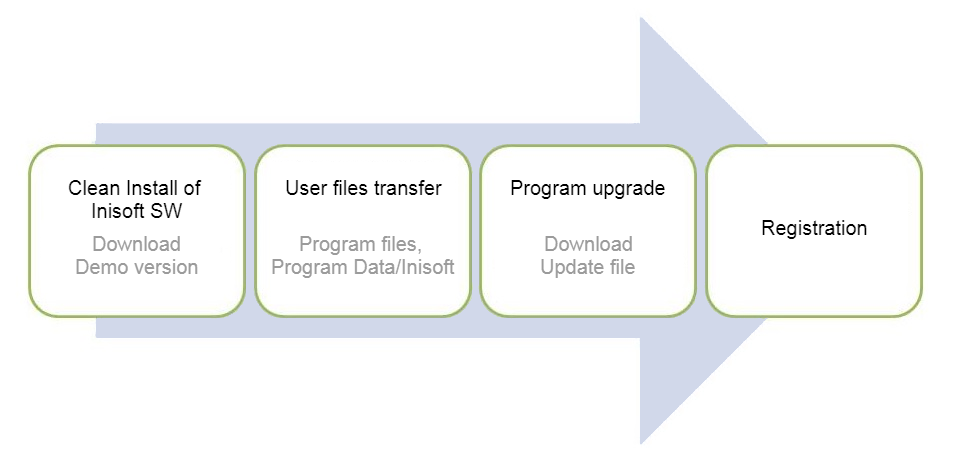With this document you can easily reinstall any of INISOFT s.r.o. software from one PC to another (replacing PC, change of user). Similar steps are taken while replacing computer itself (change of OS). The process of reinstallation is similar with network installation. Some steps differ with replacement of server or client station. This manual presumes typical installation in C:\Program Files (x86)\INISOFT folder.
User files backup
In case of reinstallation on new computer, backup files from folder C:\Program Files (x86)\INISOFT and C:\ProgramData\Inisoft to temporary folder (flash disc or server). If there’s RES folder, you don’t need to backup it, you can download it again. It doesn’t contain any user data.
Demo version download
You can download installation files from our website https://www.inisoft.cz/podpora-a-download where you can find files with .exe extension or .e_e if your system doesn’t allow downloading exe files.
You can also use links below.
Product | Download link |
|---|---|
| EVI 8 | www.inisoft.cz/direct/programy/d1evi.exe |
| SKLAD Odpadů 8 | www.inisoft.cz/direct/programy/d2skla.exe |
| OBAL 8 | www.inisoft.cz/direct/programy/d3obal.exe |
Installation on new computer
Run downloaded file and follow instructions in installation wizard. We highly recommend „Typical installation".
User files transfer
After completing installation wizard copy files from backup folder to newly created folder C:\Program Files (x86)\INISOFT on new computer and overwrite new files with yours.
Upgrade
Download and run update prom link below on new computer to synchronize software version and database version.
Product | Download link |
|---|---|
| EVI 8 | https://www.inisoft.cz/direct/programy/a1eviu.exe |
| SKLAD Odpadů 8 | https://www.inisoft.cz/direct/programy/a2skla.exe |
| OBAL 8 | https://www.inisoft.cz/direct/programy/a3obal.exe |
RES re-installation
In case you didn’t backup RES files, you can download and install RES on new computer. You can download files from link here or from our website: https://www.inisoft.cz/podpora-a-download.
Product | Download link |
|---|---|
| RES Plus | https://www.inisoft.cz/direct/programy/resinst.exe |
Product Registration
After completing all steps above, you need to register software on new computer. Registration can be done online (if you didn’t register current version yet or if you have more licenses) or via telephone. In case of the product cannot be registered online for any reason, call our hotline 485 102 698 and then dial 9 for Registration of the products.
Attention!
If you are now using older version, you need to reinstall firebird server to version 3.0 otherwise new version won¨t work with your database.
You can use our utilites for Firebird reinstallation.
Firebird reinstaller: https://www.inisoft.cz/direct/programy/fbreinst.exe
Database version transfer: https://www.inisoft.cz/direct/programy/FBP%C5%99evodDB.exe